Caller Tune in Airtel
These days, it's quite common for people to set up caller tunes. Nearly every network provider offers a free caller tune feature to its users. If you're an Airtel customer, you can easily set a caller tune for free using the company's Wynk Music application. This Caller Tune service is available for both postpaid and prepaid users at no additional cost.
Setting up caller tunes is a fantastic way to entertain your callers. Are you curious about how to set the latest songs as your Hello Tune or Caller Tune? Here's a step-by-step guide you can follow using the latest version of Wynk Music:
Also Read: How to download and install Netflix on Xiaomi Mi TV?
Setting up a Hello Tune/Caller Tune on Airtel
1. Setting up Caller Tune from Wynk Music App
Step 1: Install the Wynk Music App from the Google Play Store or App Store on your iOS or Android device.

Step 2: Upon opening the app, select your preferred languages for music playback. You have the option to select a maximum of four languages.
Step 3: Once you've selected your languages, tap "Done."
Step 4: On the home screen, tap on the Airtel Hellotunes icon located at the top right corner.
Step 5: Register your Airtel phone number and enter the OTP (One-Time Password) provided.
Step 6: Upon receiving a notification, tap "Continue."
Step 7: Browse or search for a song you like on the next screen.
Step 8: Select your desired song and tap "Activate for free."
That's it! Your Airtel Hello Tune will be activated. The chosen song will remain valid for 30 days from the activation date. You can renew the tune at no additional cost. Additionally, you have the flexibility to change the tune whenever you wish.
About Airtel Wynk Music:
Airtel Wynk Music is a renowned music destination app available for both Android and iOS users. It offers an extensive music library with unlimited streaming and free downloads, adding more joy to your musical experience.
2. Setting up Caller Tune for free using Airtel Thanks app
Step 1: Download the Airtel Thanks app from the Google Play Store or App Store.
Step 2: After the downloading the app, sign in to the app using your Airtel mobile number. An OTP will be received on your airtel number for verification. Enter the code received on SMS.
Step 3: Once you have successfully longed in, go to the ‘Manage‘ tab, scroll down to "All Airtel Products" and select ‘Set Hellotunes‘
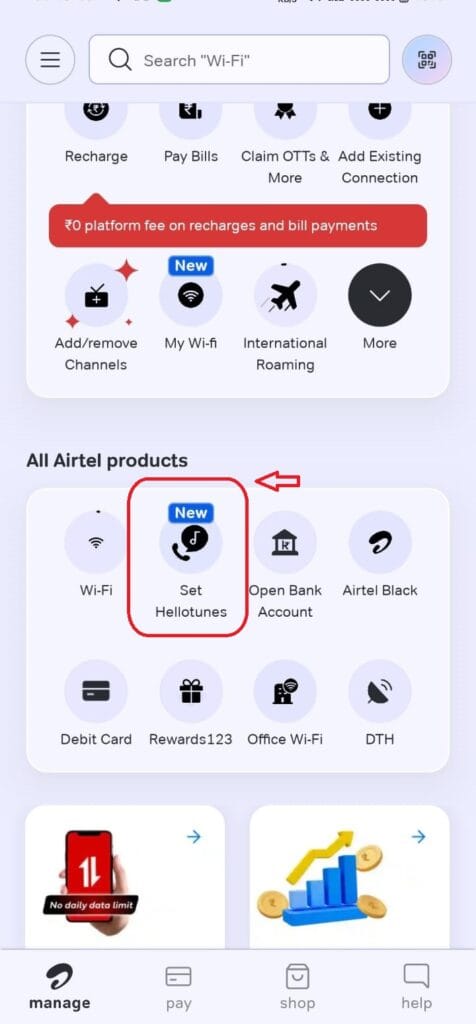
Step 4: Search the song you wish to set as your caller tune or simply browse the library option.
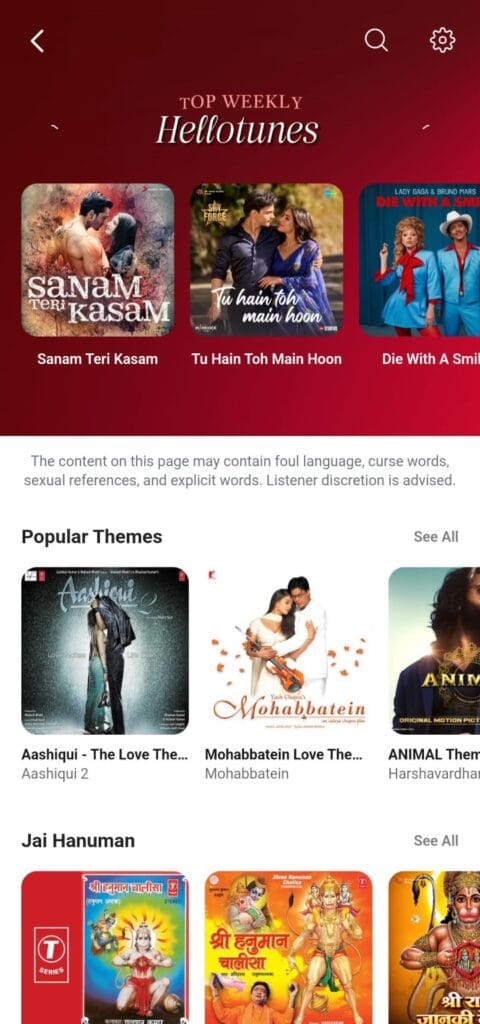
Step 5: After Selecting the song, the song will auto play for review and then click on ‘Set Free Hellotune‘ to set it as your caller tune.
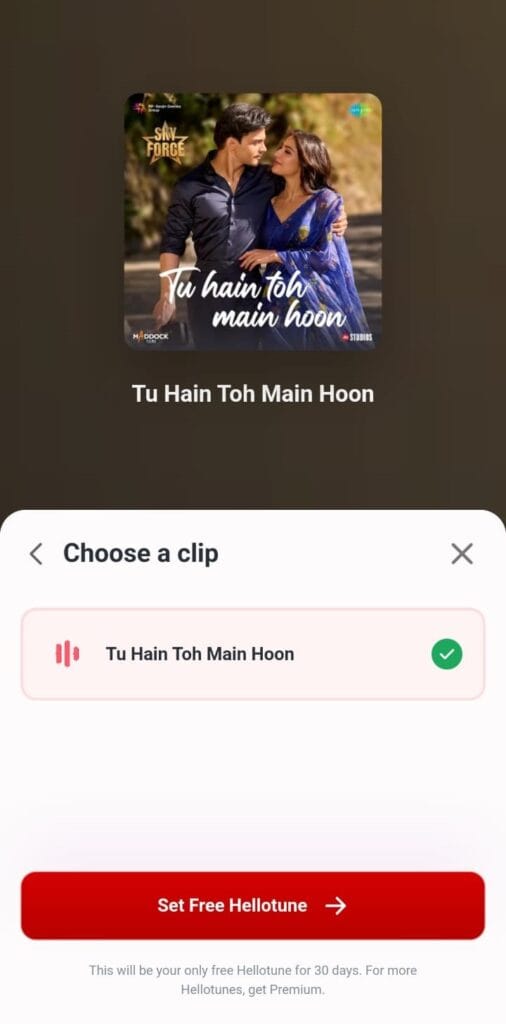
That's it! Your Airtel Hello Tune will be activated. The chosen song will remain valid for 30 days from the activation date. You can renew the tune at no additional cost. Additionally, you have the flexibility to change the tune whenever you wish.
3. How to set caller tune in Airtel using SMS
You can also set your Airtel Caller Tune by using USSD code for free. You need to dial *678# and then select your favourite tune by replying with its serial number. Confirm the caller tune activation and your caller tune will be active.
4. How to copy caller tune of another user in Airtel
You can also copy someone else’s Airtel caller tune and set it as your Hellotune. Call that particular number (make sure it is an Airtel number only) and press *9.
Frequently Asked Questions
Yes, it’s free for users on Airtel unlimited plans (Rs. 129 and above). Otherwise, you will be charged a small fee (around Rs. 19/month).
Deactivating Airtel Caller Tune is easy. Just open the Wynk Music or Airtel Thanks App or simply type “STOP” and send to 543211 from the airtel number.
Airtel Caller tune lasts for 30 days.
Disclaimer: The views and opinions expressed are solely those of the author and do not necessarily reflect the official policy or position of Finostry.